Welcome Back OLSS: New Website Features Part 1

Summer Greetings OLSS!
Website Navigation
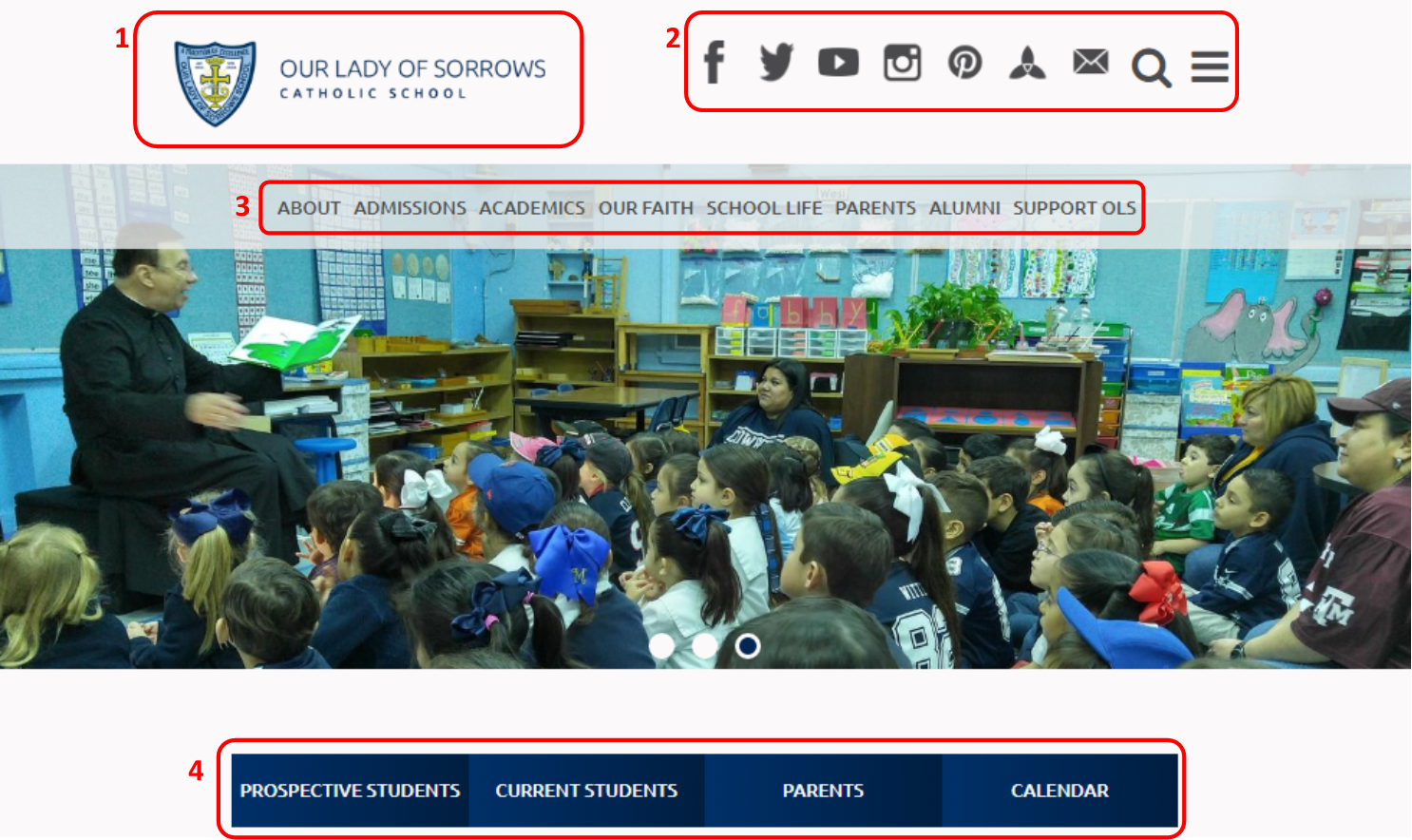
The picture highlights some of the features of the top half of our new website homepage.
1. Clicking (or touching) the slightly revamped logo and school name will always bring you back to the homepage.
2. There are quick links to our school social media accounts (Facebook, Twitter, YouTube, Instagram, Pinterest), as well the all important link to RenWeb (where you can keep on top of information from each teacher including upcoming classwork, homework, tests, and grades), a search function specifically for the OLSS website, a general email address (in case you're not sure where a particular message should go to; please allow up to 48 hours for a response!), and the hamburger menu (the three horizontal lines) that hold a few important shortcuts to others pages on our school website.
3. The top navigation bar that is part of every page - hovering over the title lets the popup menu appear for each category (admissions, academics, etc.)
4. Quick Links to some of the most well visited parts of the website.
All in all we aim to have you find information quickly and be able to navigate to where you want to go from any webpage. Most of the links will open up in a new window so you don't have to use your back and forward button quite so much!
New Features
We included some new features on the website we're particularly proud of:
1) Under About | Personnel Directory you'll find a list of current OLSS faculty, a picture of said faculty (especially relevant for new families!), and a link to that faculty members' email address. The list is partially ready as we update our RenWeb directory, so keep an eye out for missing pictures or people!
2) Under Students | Academic Resources you'll find links to Accelerated Reader and all of the digital resources that students need for their classes. This page will be updated as resources are added and / or replaced.
3) Under Our Faith | Prayer Requests you'll find a form to submit prayer requests - we will pray for these community submissions at every Holy Mass the school celebrates.
4) Under School Life | Calendar you'll find our lunch menu as well as a listing of upcoming events. Each month can be printed or saved to your digital device by clicking on the Printer icon, added to an iCal / Google Calendar / Outlook by clicking on the Calendar icon, or added to your favorite RSS reader by clicking on the RSS feed icon (the icon that looks like a sideways wi-fi logo).
More info on the website, our social media feeds, and the beginning of the year will come in the next few blog posts. Stay tuned!
Blessings & Peace,
Hugo De La Rosa III

Blessings & Peace,
Hugo